Download and Install the Remote Control Tool
-
The remote control tool allows admins and staff to take remote control of Windows and Mac OS endpoints.
-
This is useful in a number of circumstances, including troubleshooting, running system maintenance and providing training to users.
-
Click 'Assets' > 'Devices' > 'Bulk Enrollment Package' > 'Xcitium Remote Control' to download the tool.
-
The tool should be installed on your admin computer (the computer from which you want to control the remote endpoints).
-
Once installed, the tool can be started from the desktop application or from the Xcitium admin console.
-
See Remote Management of Windows and Mac OS Devices for more help to takeover Windows and Mac OS devices
|
Limitations:
|
-
Click Assets > 'Devices' > 'Bulk Installation Package'.
-
Select the 'Xcitium Remote Control' tab
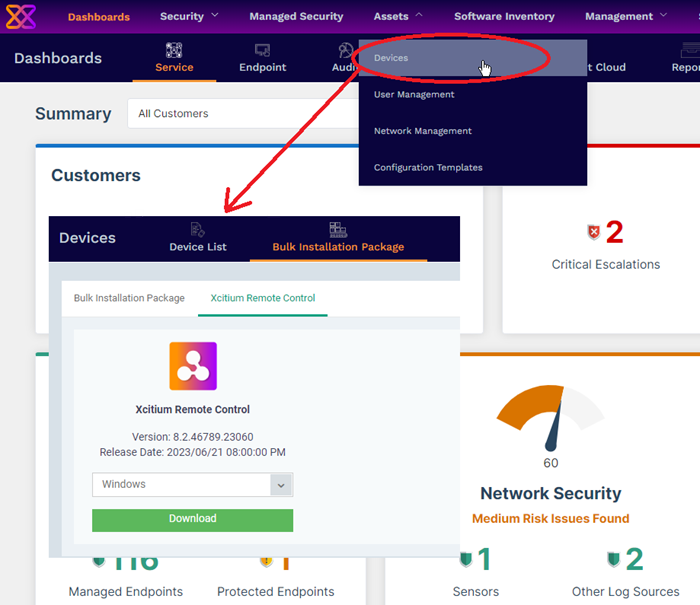
-
Select the OS of the computer on which you want to install the tool.
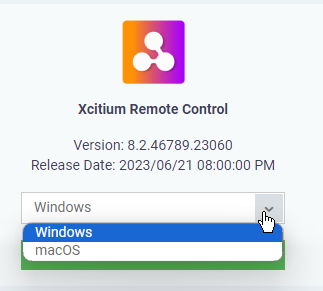
- Click 'Download' and save the setup file
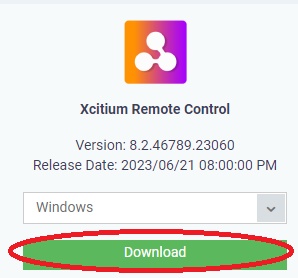
Install
the tool
-
Launch the set up file to start the installation wizard:
-
Language - Select your preferred language. Options available are English, Spanish and Russian.
-
EULA - You must read and accept the End User License Agreement before continuing. After doing so, click 'Install' to start the installation.
-
After installation is complete, click 'Launch' to start the application.
-
Login to the application to start managing Windows or Mac OS endpoints.
Xcitium account administrator - Click the 'Platform' tab then login with your Xcitium Enterprise Portal portal username and password.
Admin users created in Xcitium platform - Click the 'Endpoint Manager' tab then enter your Xcitium URL and your login credentials. Your Xcitium URL will use the format https://
[your Xcitium company name].itsm-us1.Xcitium.com/ where [your Xcitium company name] is your company name as assigned by Xcitium. This URL is available in the admin account activation email sent to you when you were enrolled.
-
See Remote Management of Windows and Mac OS Devices if you need help to use the remote application.



