Data Loss Prevention Rules
Click 'Configuration Templates' > 'Data Loss Prevention'
-
Data loss prevention (DLP) discovery rules let you scan managed devices for files that contain sensitive information. For example, credit card numbers, social security numbers etc.
-
DLP monitoring rules let you prevent sensitive information from being copied to external devices like USB data devices, block screenshots of running applications, documents and so on.
-
Xcitium Enterprise currently supports only removable storage monitoring rule. More monitoring rules in next version.
-
A single rule can be used in multiple profiles. A single profile can include any number of rules.
See the following links for more help with DLP rules:
-
Click 'Assets' > 'Configuration Templates' > 'Data Loss Prevention'
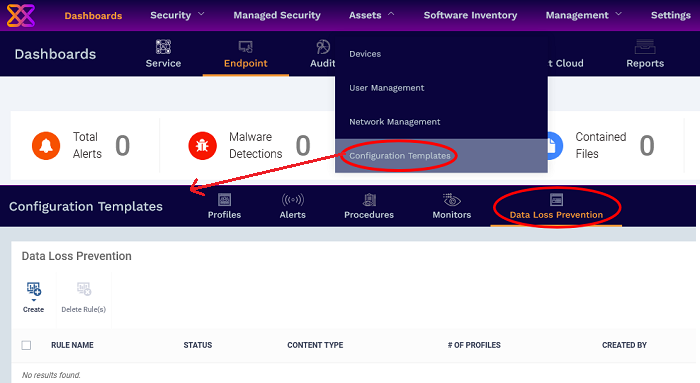
|
Column Heading |
Description |
|---|---|
|
Rule Name |
The rule label.
|
|
Content Type |
Indicates whether it is a discovery rule or a monitoring rule. |
|
# of profiles |
The number of Xcitium Enterprise configuration profiles in which the rule is used. |
|
Created by |
The admin who added the custom rule. Click the name to view their details. |
|
Created On |
Date and time the rule was added to Xcitium Enterprise. |
|
Last Modified By |
The admin who most recently edited the rule. |
|
Updated On |
Date and time the rule was last edited. |
|
Controls |
|
|
Create |
Configure a new DLP rule. See Create DLP discovery rules and add them to profiles and Create DLP monitoring rules and add them to profiles for help with this. |
|
Delete Rule(s) |
Remove rules from Xcitium Enterprise. Use the check-boxes to select the rules you want to remove. |
-
Click any column header to sort items in ascending/descending order of entries in that column.
-
Click the funnel icon on the right to search for rules.
See the following sections for more help:



