View Alerts and Security Events by Device
-
Click 'Security' > 'Endpoint Security' > 'Alerts' > 'Device View'
Device view shows all events that occurred on a particular device.
-
Multiple security modules can create events on a device at different times. All these events are grouped together and shown as a single row of each device:
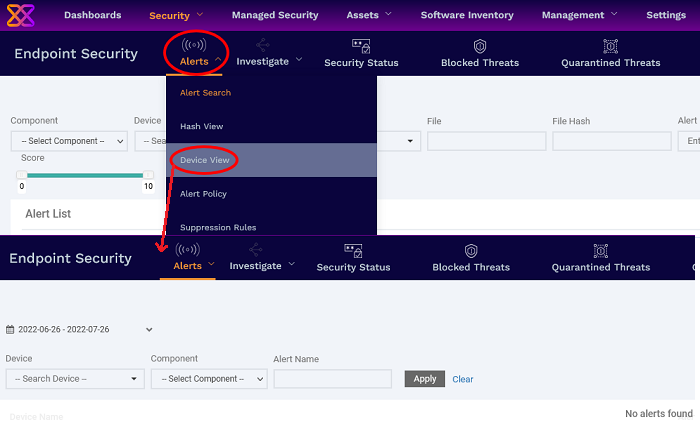
The tiles at the top shows a breakdown of devices on which events are detected by each security modules. The table shows the full list of devices on which events were detected.
|
Column Header |
Description |
|---|---|
|
Device Name |
The device label.
|
|
Alert counts |
The number of alerts generated / events logged by various security modules of Xcitium.
|
Filter options
-
Click a device name in the tiles at top to view only that device in the list
-
Use the search fields to filter the entries by time, security component that generated the event, name of the device, or the label of the alert or event.
View events generated on a specific device
-
Click 'Security' > 'Endpoint Security' > 'Alerts' > 'Device Search'
-
Use the filter fields to search for specific event
-
Click the name of a device
The 'Security' > 'Endpoint Security' > 'Investigate' > 'Device Search' screen opens with the details of the chosen device and events generated on it.
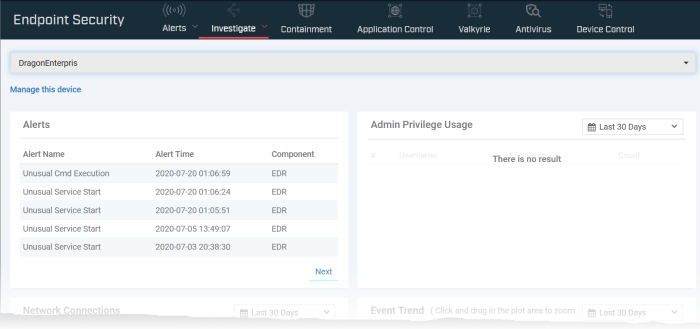
See Search events by Device to read more about the details shown on this page.



