Configure Android Client General Settings
-
Click 'Settings' > 'Settings' > 'Portal Set-up' > 'Client Settings'
-
Open the 'Android' tab then click 'Client Configuration'
-
This area lets you configure various settings for the Xcitium Android client. Settings include update frequency, device alarms, uninstall protection and more.
Configure the Android client
-
Click 'Settings' > 'Settings' > 'Portal Set-Up' > 'Client Settings'
-
Click 'Android' > 'Client Configuration'
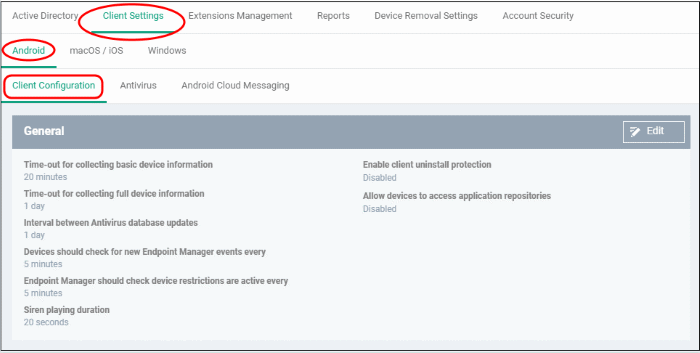
The current settings for various parameters of Client Configuration is displayed.
-
Click the edit button
 to modify settings:
to modify settings:
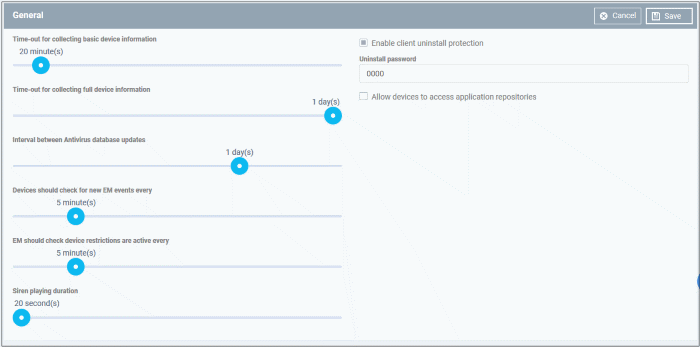
|
Parameter |
Description |
|---|---|
|
Time-out for collecting basic device information |
The maximum time allowed for Xcitium to collect essential information such as battery level, CPU usage, GPS location and WiFI SSID. |
|
Time-out for collecting full device information |
The maximum time allowed for Xcitium to collect all device information. This includes memory status, device name, IMEI number, roaming status, bluetooth MAC address and WiFi MAC address. |
|
Interval between antivirus database update |
The frequency at which the antivirus database should be updated on the device. |
|
Devices should check for new Endpoint Manager events every |
The frequency at which the device should contact Xcitium server to receive new push notifications. |
|
Endpoint Manager should check device restrictions are active every |
The frequency at which the client should confirm that its device restrictions (as per the applied profile) are in place. |
|
Siren Playing Duration |
Length of time that the device alarm will play for when remotely activated by an admin. |
|
Enable client uninstall protection |
Whether or not a password is required in order to remove the client from a device.
The Xcitium client can be uninstalled from any enrolled device only after entering the password. |
|
Allow devices to access application repositories |
If enabled, an 'Applications' bar will be visible on Android devices which will open a list of Android apps in the 'Application Store'. Note: The 'Application Store' feature in Xcitium allows you to remotely install applications on Android and iOS devices from its repository. This feature will be available in future versions. |
-
Click 'Save' to apply your changes.



