Enroll Windows Devices using Auto Discovery and Deployment Tool
-
You can use the auto-deployment tool to install the Xcitium communication and security clients on target endpoints.
-
By installing the clients you will enroll the endpoints to Xcitium.
-
You first need to create client installation files using the 'Bulk Installation Package' interface in 'Devices'
|
Note - The user of the device should already have been added to Xcitium. You can download installation packages only for existing users. |
Download
ADDT and installation packages
-
Click 'Assets' > 'Devices' > 'Bulk Installation Package'
-
Each installation package is custom-created for a specific user, customer, group, operating system etc.
-
Complete the fields in the form to generate your custom package:
|
Bulk Installation Package - Form Parameters |
|
|---|---|
|
Parameter |
Description |
|
User |
Specify the user to whom the target endpoints are assigned.
|
|
Customer |
The company to which the endpoints belong. By default, it is your company. |
|
Device Group |
The device group to which the enrolled devices should be added (optional). Any group profiles will also be applied to the
devices you add.
|
|
Package Options |
Operating system - Select 'Windows'
Clients:
Additional Options:
If you do not choose a profile then the default profiles for the operating system will be applied. Tip: You can add or remove profiles later. See View and Manage Profiles Associated with a Device for more details. |
|
Restart Control Options |
XCS only. Endpoints need to be restarted to complete XCS installation. You have the following restart options:
Optional. Type a custom message in the 'Reboot Message' field. |
|
UI Options |
Configure which messages are shown to the user regarding the installation.
|
|
Proxy Settings |
Leave these blank as these settings are not required for offline installation packages. |
-
Click 'Download Installer' when you have completed the form.
-
You will now download TWO items:
-
The installation package. This will have a name like 'installer_2dr846534e83.exe'
-
The Auto-Deployment tool (ADDT). This tool helps you deploy the installation package to your network:
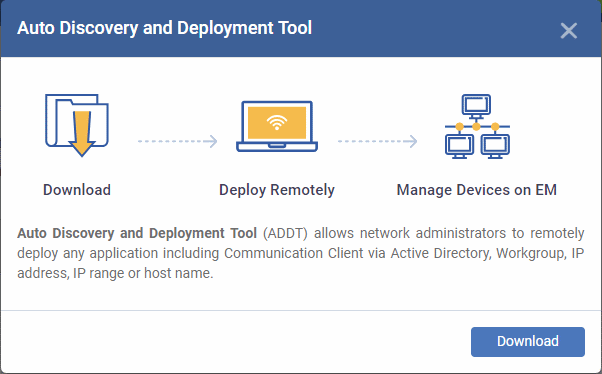
ADDT is a portable app which does not require installation. ADDT lets you deploy the clients via Active Directory, Workgroup or network address.
For more details about how to deploy applications via ADDT, visit https://help.Xcitium.com/topic-457-1-978-14553-Introduction-to-Xcitium-Auto-Discovery-and-Deployment-Tool.html.



