Configure Email Notifications
Click 'Settings' > 'System Templates' > 'Email Notifications'
-
Example events include detection of a new threat, or when a mobile device is removed from management.
-
The 'Email Notifications' tab lets you set alert recipients and specify which events are covered.
-
The 'Email Notification' template contains the actual content of the mail. Click 'Settings' > 'System Templates' > 'Email Templates' if you want to view and edit this content.
|
Tip: You can also configure Xcitium Enterprise to send alert notification emails for all alerts generated by EDR and all security events logged by CCS security modules, to selected recipients. See Alert Notification Settings for help to do this. |
Configure email notifications
-
Click 'Settings' > 'System Templates'.
-
Click the 'Email Notifications' tab
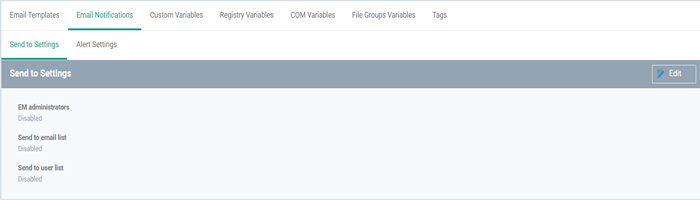
The interface has two tabs:
-
Send to Settings - Configure alert recipients
-
Alert Settings - Select which events generate an alert
Send to Settings
-
Click the 'Edit' button at top-right to modify the list of recipients
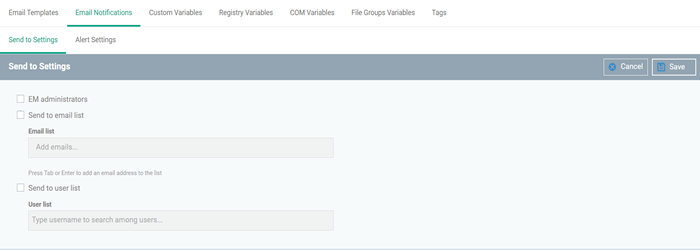
EM Administrators - Send alerts to every Xcitium Enterprise admin.
Send to Email List - Type the email addresses of additional recipients. Press space after each address to enter another email address.
Send to User List - Select users that have been added to Xcitium. You can view a list of current users in 'Assets' > 'User Management' > 'User List'.
Alert Settings
The alerts interface lets you select the events for which alerts are sent.
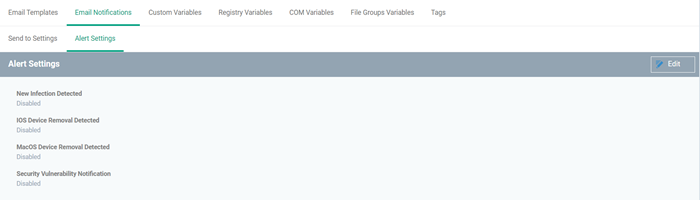
New Infection Detected - Sends an alert if the detected threat is not Quarantined/Ignored either automatically or manually through the notification pop-up, if not suppressed
Alerts are sent only for the items listed under the Current Malware list in 'Security Sub-Systems' > 'Antivirus' > 'Current Malware List'
See View and Manage Identified Malware to know more about unattended malware on managed devices. This section also includes a more detailed explanation of the conditions under which a file will appear in the list.
iOS Device Removal Detected - Sends an alert if an iOS device is removed from management.
Mac OS Device Removal Detected - Sends an alert if a MAC is removed from management.
Security Vulnerability Notification - Sends an alert if a common vulnerability and exposure (CVE) patch is available for devices.
-
Click the 'Edit' button at top-right to enable/disable specific alerts.
-
Click 'Save' for your settings to take effect.



