Valkyrie Settings for Linux Profile
-
Valkyrie is a cloud-based file verdict service that subjects unknown files to a range of tests in order to identify those that are malicious.
-
Xcitium Client Security for Linux can automatically submit unknown files to Valkyrie for analysis. When the tests are complete, Valkyrie will award a trust verdict to the file.
Note - 'Cloud Scanning' should be enabled in Antivirus section of XCS for Linux on the endpoints.
-
The verdicts can be viewed in 'Security' > 'Endpoint Security' > 'Valkyrie' interface.
See View list of Valkyrie Analyzed Files for more details.
-
Click 'Dashboards' > 'Dashboards' > 'Valkyrie' to view a summary of all Valkyrie results.
|
Note: The version of Valkyrie that comes with the free version of Xcitium is limited to the online testing service. The Premium version also includes manual testing of files by Xcitium research labs, helping enterprises quickly create definitive whitelists of trusted files. Valkyrie is also available as a standalone service. Contact your Xcitium Account manager for further details. |
You can configure Valkyrie and create an analysis schedule by adding a 'Valkyrie' section to a profile.
Configure Valkyrie Settings
-
Click 'Assets' > 'Configuration Templates' > 'Profiles'
-
Open the Linux profile that you want to work on
-
Click 'Add Profile Section'
-
Select 'Valkyrie' from the menu
The 'Valkyrie' settings screen will open.
-
Click 'Edit'
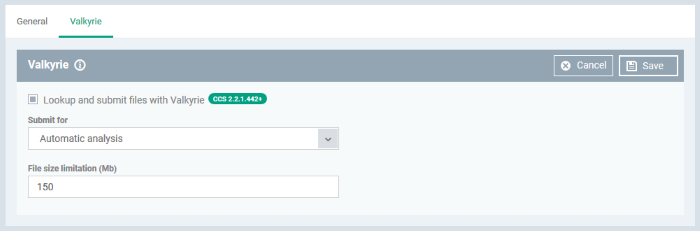
|
Form Element |
Description |
|---|---|
|
Lookup and submit files with Valkyrie |
Choose this option if you want the files to be submitted to the cloud file lookup service |
|
Submit for |
Choose the type of Valkyrie analysis, e.g, automatic online analysis or manual analysis. The options available depend on your type of subscription. |
|
File size limitations (MB) |
Specify the maximum file size for upload to Valkyrie. The default value is 150 MB. |
-
Click 'Save'.



