Manage User Groups
Click 'Assets' > 'User Management' > 'User Groups'
-
You can create groups of users to simplify and streamline management. For example, you can group users according to existing corporate units ('Sales Dept.', 'Accounts Dept.') and/or by type of user.
-
Once created, you can apply specific profiles to each group as required. See Create Configuration Profiles for more help with profiles.
-
You can also import users and user groups from Active Directory using LDAP. Xcitium periodically synchronizes with AD to ensure any user updates are mirrored in the Xcitium database. See Import User Groups from LDAP for more details.
The 'User Groups' interface lists all existing groups and lets you to add and edit groups. You can also assign profiles to groups from this interface.
-
Click 'Assets' > 'User Management' > 'User Groups' to open the groups interface.
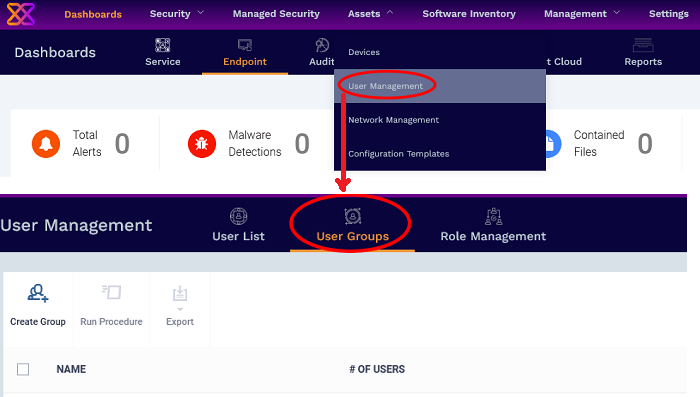
|
Column Heading |
Description |
|---|---|
|
Name |
The user group label.
|
|
Number of Users |
Shows how many users are in the group. |
|
Created By |
The administrator who created the group.
|
|
Created |
Date and time at which the group was created. |
|
Controls |
|
|
Create Group |
Add a new user group to Xcitium and include users into it. See Create a New User Group for more details. |
|
Run Procedure |
Execute stand-alone instruction scripts and patches on group devices. See Run Procedures on User Groups for more help with this. |
|
Export |
Save the list of user groups as a comma separated values (CSV) file. The exported .csv is available in 'Dashboards' > 'Reports' See Export the List of User Groups for more details. |
-
Click any column header to sort groups in alphabetic or ascending/descending order of the entries in the column.
-
Click the funnel button at the right end to open the filter options.
Export the List of User Groups
-
Click 'Assets' > 'User Management' > 'User Groups'.
-
Click the 'Export' button above the table then choose 'Export to CSV':
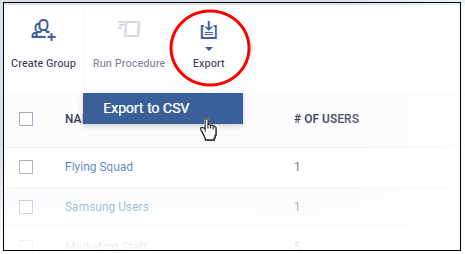
-
The CSV file will be available in 'Dashboards' > 'Reports'
-
See Reports in The Dashboards for more details.
The 'User Groups' interface allows you to:



