Device Removal Settings
-
Click 'Settings' > 'Settings' > 'Portal Set-up' > 'Device Removal Settings'
Xcitium can detect and automatically remove inactive and duplicate devices
-
Old devices are marked with a
 icon in
'Assets' > 'Devices' > 'Device List' > 'Device Management'.
icon in
'Assets' > 'Devices' > 'Device List' > 'Device Management'.
-
Duplicate devices are marked with a
 icon in 'Assets' > 'Devices' > 'Device List' > 'Device
Management'.
icon in 'Assets' > 'Devices' > 'Device List' > 'Device
Management'.
You can choose whether to auto-remove old/duplicate devices, and how long Xcitium should wait before removing them.
Device removal settings
-
Click 'Settings' > 'Settings' > 'Portal Set-up'
-
Select the 'Device Removal Settings' tab:
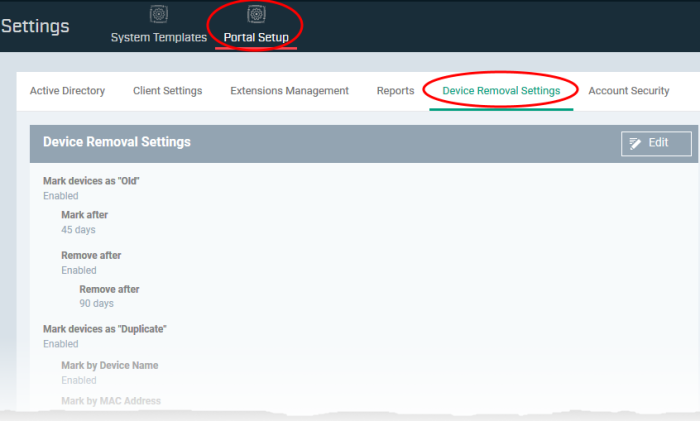
-
Click the 'Edit' button at top-right
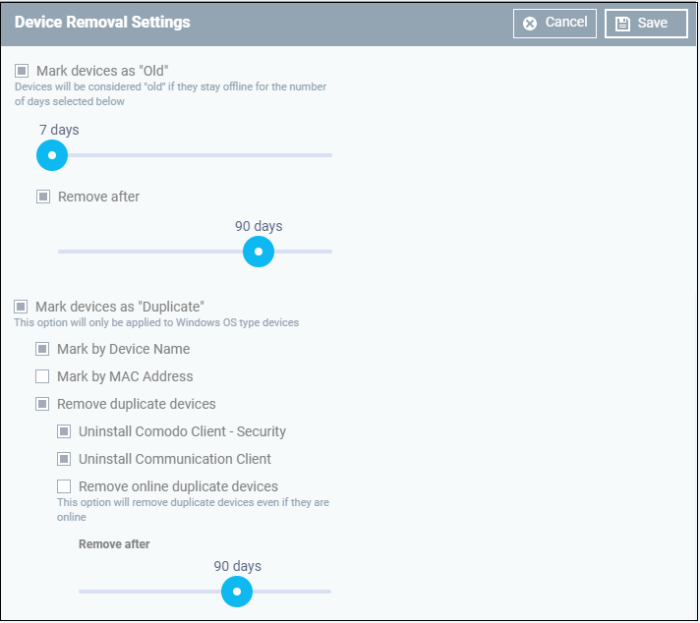
Mark devices as 'Old' - Use the slider to choose how many consecutive days of inactivity must pass before Xcitium marks a device as 'Old'. A device is considered 'inactive' if it isn't connected to Xcitium.
-
Remove after - Choose how many days the device should stay marked as 'Old' before Xcitium removes it.
-
If a device connects to Xcitium within this period then it loses the 'old' status and is not removed.
-
The 'Remove after' counter starts after the 'Mark devices as old' period ends. So if you leave both at '90 days', then the device will be removed after 180 days.
Mark devices as 'Duplicate'- A duplicate device is one that has the same name and / or MAC address as one or more other devices.
-
Mark by Device Name - Xcitium detects duplicates by their label.
-
Mark by Mac Address - Xcitium detects duplicates by their unique MAC address.
-
If you select both, then Xcitium marks duplicates only if both conditions are true.
Primary Device - Xcitium designates the most recently added device as the 'Primary' device in a set of duplicates. The primary device is kept/not deleted if you enable the 'remove' option. All other duplicates are removed.
-
Remove duplicate devices - Use the slider at the bottom to choose how many days must pass before Xcitium removes the devices. The primary device is retained.
-
Uninstall Xcitium Client - Security - The XCS app is also uninstalled when the device is removed from Xcitium.
-
Uninstall Communication Client - The CC app is also uninstalled when the device is removed from Xcitium.
-
Remove online duplicate devices - Forcibly remove a duplicate device even it is online and connected to the Xcitium server.
-
Remove after - Specify how many days Xcitium should keep duplicates before removing them. The counter starts 1 day after a device is identified as a duplicate.
You have the option to simply rename a duplicate to remove the 'Duplicate' flag and prevent deletion.
Click 'Save' to apply your changes.



